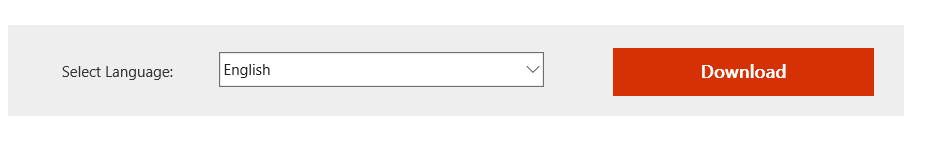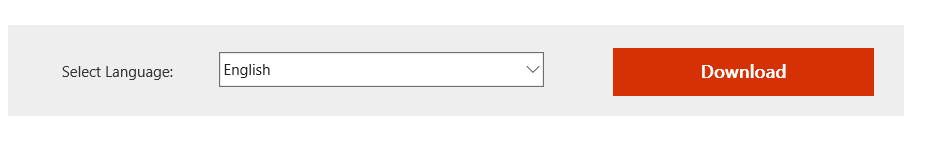Follow these steps to make sure you have update KB2574819 installed.
Open your start menu and select the Control Panel.
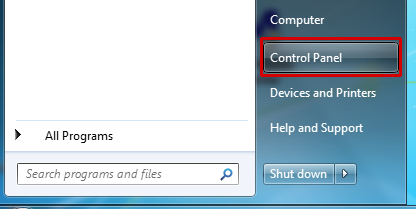
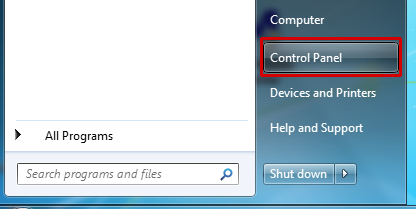
By default, your Control Panel will be in Category view.
From there select System and Security.
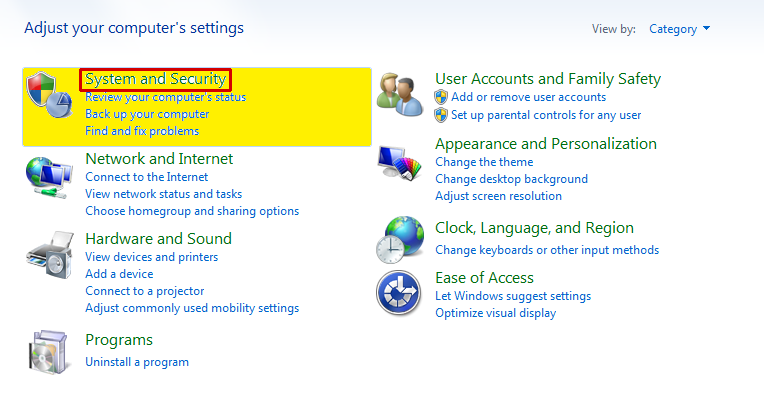
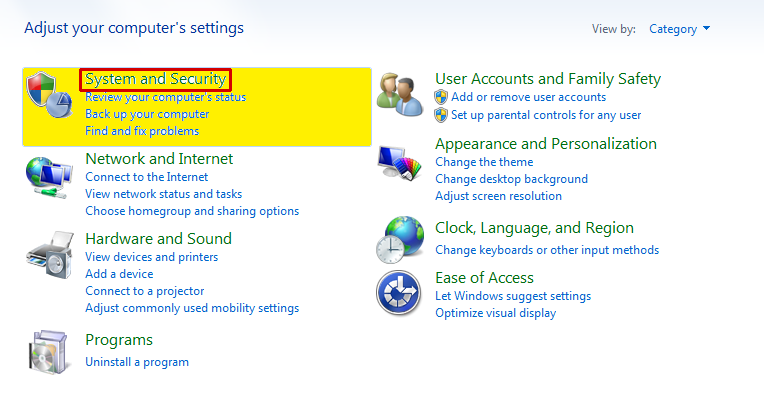
One the next screen you will select Windows Update.
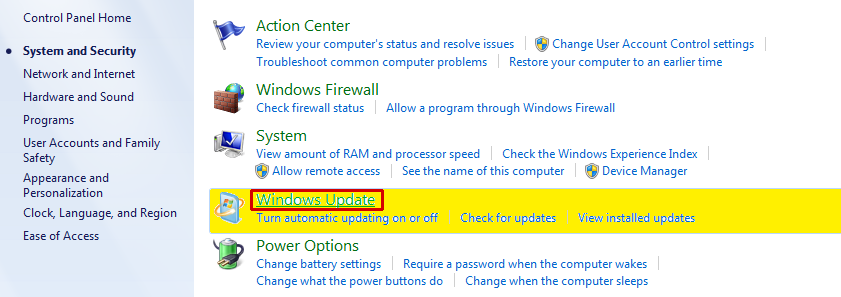
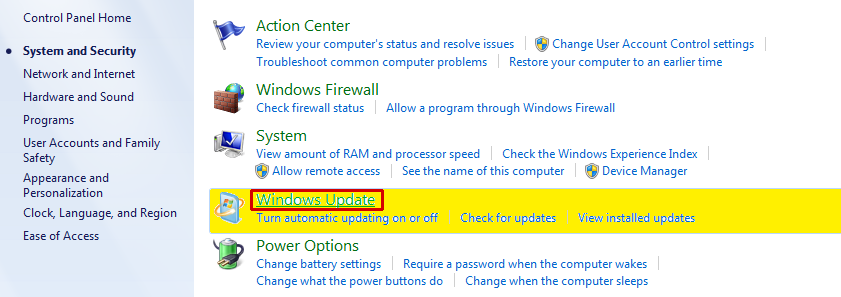
If your Control Panel was in Icon view you can select Windows Update from there directly.
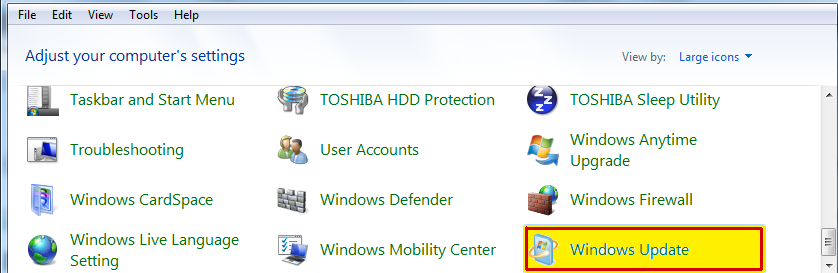
On the Windows Update screen click on the Check for Updates option.
This may take a while to complete.
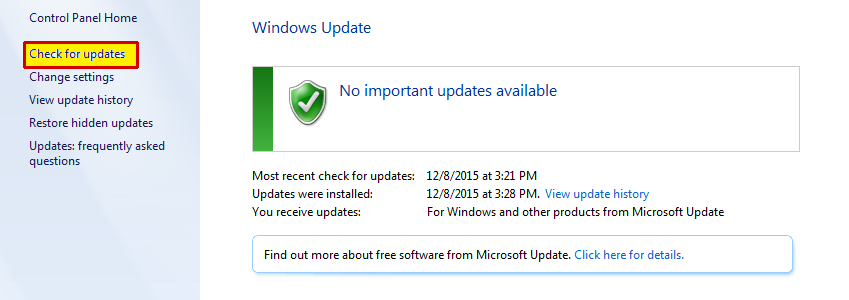
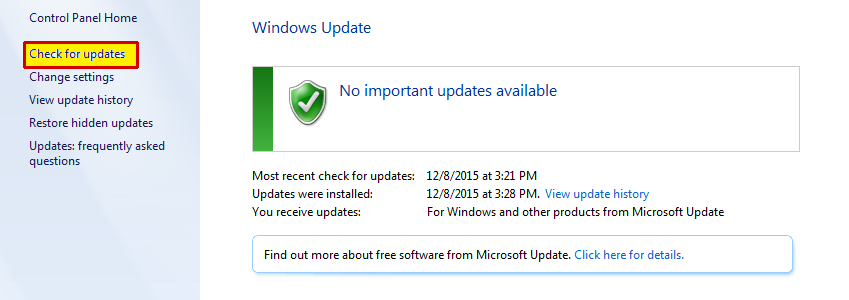
Once Windows is done searching for updates click on the optional update link.
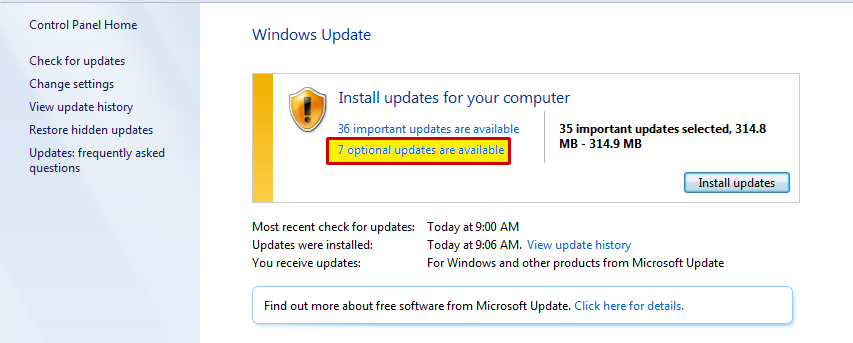
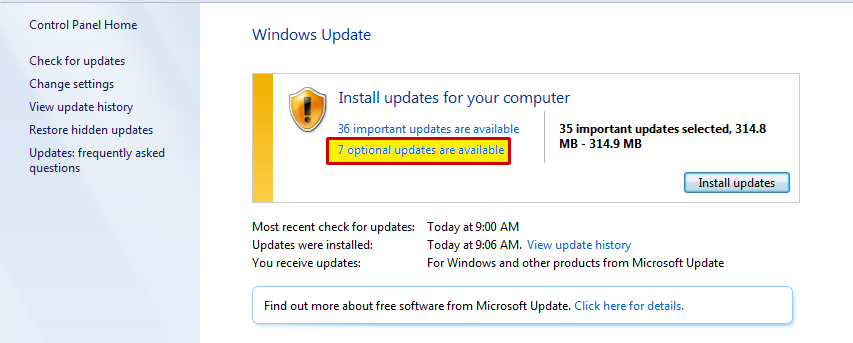
From that list you will want to find update KB2574819.
Once you have selected it click the "OK" button to begin updating.
After the update is completed you may need to restart your computer for the update to take effect.
If you do not see this update you can proceed to the next step.
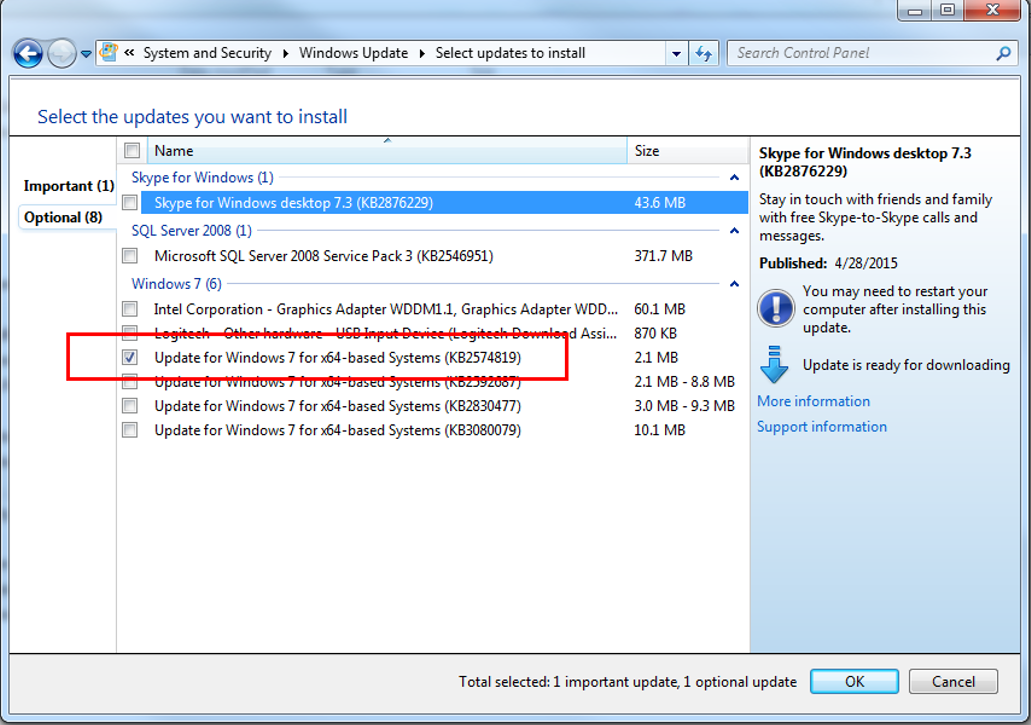
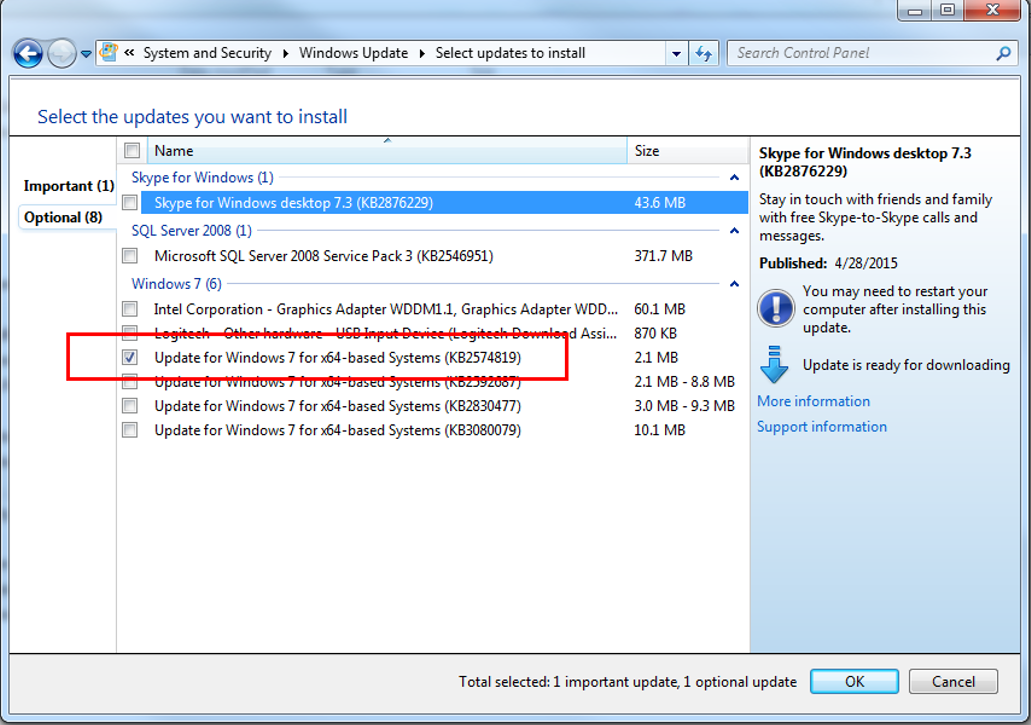
One you have the KB2574819 update you will need to go to this link to download the KB2592687 update. This update has two versions and you will want to follow these steps to make sure you down load the correct one.
Open your start menu and right click on Computer.
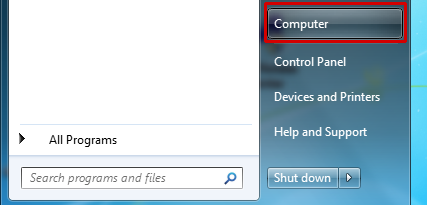
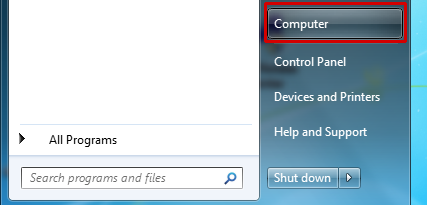
Select Properties.
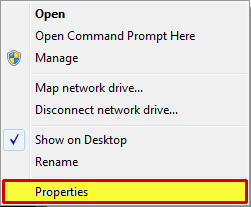
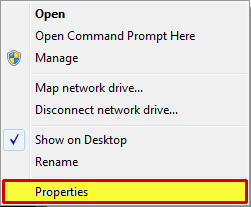
In the System box your System Type will either say 32-bit or 64-bit.
If your System Type is 32-bit click this link.
If your System Type is 64-bit click this link.
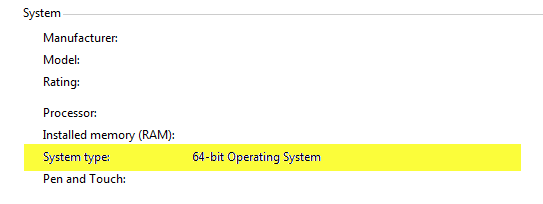
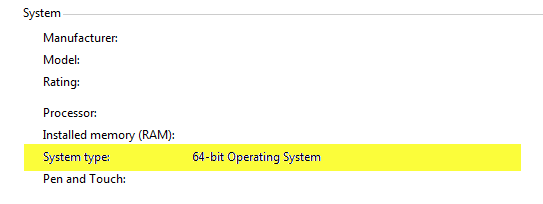
On the Microsoft website click the download button and
then follow the onscreen instructions.